Microsoft Graph API – An Introduction
What is Microsoft Graph API?
Microsoft Graph API (Application Programming Interface) is the evolvement of Office 365 Unified API into a single stop for a cloud solution by exposing multiple Microsoft cloud service APIs through a single REST (Representational State Transfer) API endpoint. Microsoft Graph API provides seamless navigation between service entities such as users, groups, mail, messages, notes, tasks, and calendar, and Office Graph. Data can be accessed from multiple Microsoft cloud services such as Exchange, OneDrive, SharePoint, OneNote, Planner and Azure Active Directory.
As business and society move towards storing and accessing data in the cloud, the increase in traffic and increase in data volume results in data congestion. This translates into lost productivity, delays in decisions and miscommunication between groups and management. With each step towards cloud-based computing and collaboration, Microsoft is addressing the issue of cloud data congestion with Microsoft Graph API.
What is the Difference Between Office Graph and Microsoft Graph API?
When we examine Microsoft cloud services, we can see services that include SharePoint Mobile, Office 365, OneDrive, Outlook, Calendar, Skype, and Yammer. Each of these services is used to manage documents, email, events, collaboration and social interactions. These services can then be viewed as two types of entities: content and communication.
Let’s back up a bit to fully understand how Microsoft Graph API works. Before API, there was Office Graph. Office Graph was developed to link the two entities of content and collaboration together. Imagine the user centrally located on a blank page. As the user connects to various content and communicates with team members, a thin spider web connects the user with each action thus creating a web of all his actions and relationships to users around him. This spider web network shows the direct and indirect relationships the user within his work environment and how he responds and actions out his responses and questions.
With machine learning algorithms built into Office Graph, the user’s daily activity and the relationships between nodes, such as who the user reports to, who the colleagues of the user are, which documents are most frequented by the user, and so on, can be determined. By collecting and analyzing, this algorithm allows Office Graph to learn the user’s most frequented services and bring them to the top of the page for easy access.
With Office Graph, the user has created a web that consists of content and communication. Each piece of content is a node. Each person is a node. Each form of communication is a node. Office Graph connects these nodes together through specific APIs. Each one has its own API. Office Graph creates a small web for each user, whereas, Microsoft Graph API creates a web not only for one user but interlinks related users across an entire organization resulting in a large web of collaboration and communication.
Here is an image that shows how we can use Office Graph to connect and surface data among different areas of the Office 365 and Azure stacks.
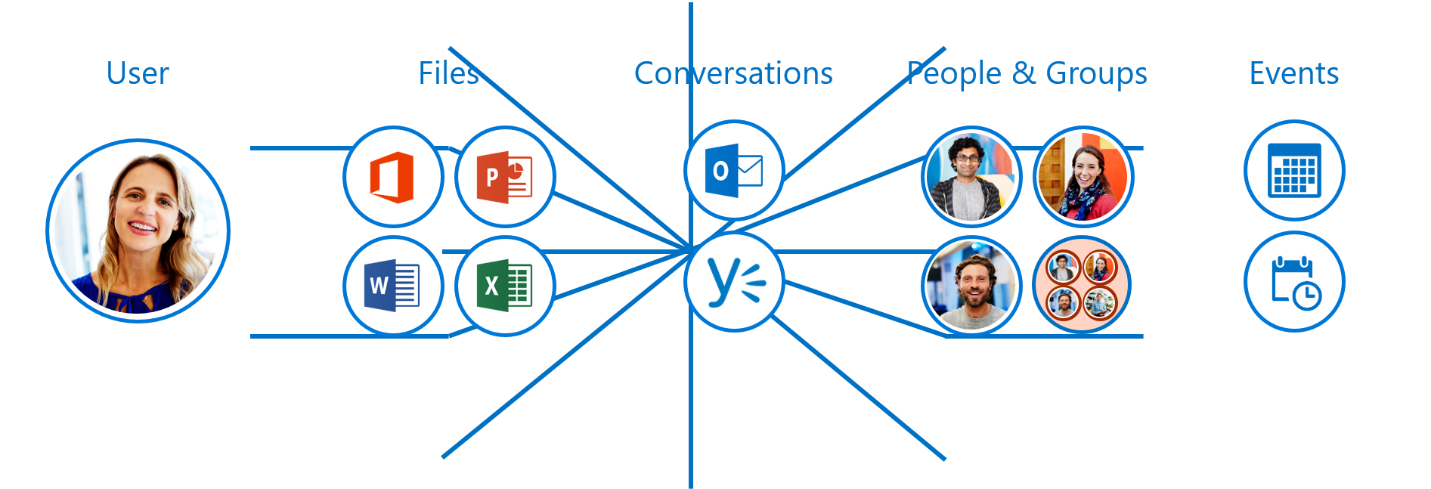
The larger the web, the slower the time to access and find data. Microsoft Graph API retained the inherent machine learning capabilities as one of the responses to this issue. By collecting and analyzing, the machine learning algorithm allows Microsoft Graph API to learn the users working relationships and brings to the forefront the most frequented services not only for each individual user but as an organization as a whole by connecting each individual with collaborators and teams.
The single and greatest response to cloud data congestion is that Microsoft Graph API was evolved further so that multiple API exposures from Microsoft Cloud services are handled through a single REST API end point. In other words, there is one endpoint to rule them all!
How does Microsoft Graph API work?
In Office Graph, data in Office 365 is filed in individual silos. These standalone silos are labeled users, groups, files, mail, calendar, contacts, tasks, people, Excel and insights and relationships. Each silo has it very own unique API which caused a challenge for developers to access the data and eventually, it became cumbersome due to the complexity of accessing the individual APIs for different types of data and linking them to each other in different services. For example, accessing users and people in Azure Active Directory required one set of rules while accessing users and people in SharePoint required a second set of rules. In addition, separate access tokens had to be created to access data from different data silos. This was time intensive and not clean methodology! And so, Microsoft Graph API was born.
Microsoft Graph API provides access to Office Graph data with a single endpoint to display the data in your cloud app. Gone are the days of multiple tokens. With Microsoft Graph API, only a single access token is required regardless of which Microsoft cloud service that information is being retrieved from. Microsoft Graph API provides sleek, seamless and efficient access to information when you need it and how you need it.
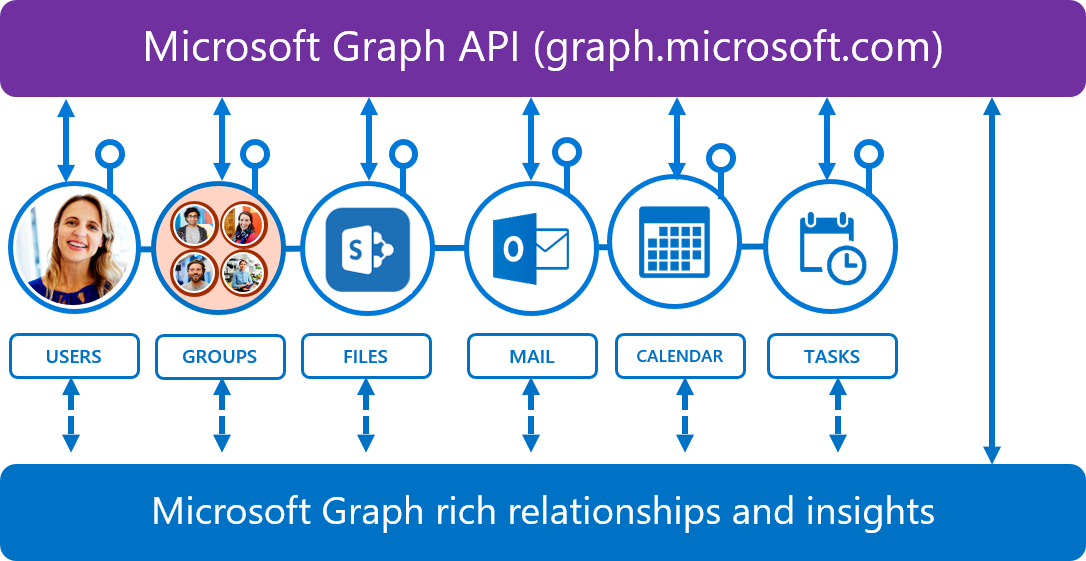
In short, Microsoft Graph API provides a unified REST API endpoint, https://graph.microsoft.com, for accessing aggregated data from multiple Microsoft cloud services in a single response by using a single authentication token. Yes, it’s that simple.
In Part 2, Microsoft Graph API – Bringing it Together, we will delve into the developer stack and the importance of having a substantial Microsoft Active Directory. In our last Part (3), we will look closely at the common Microsoft Graph API queries in Microsoft Graph API – Customizing Queries for Results.
 Thursday, October 20, 2016
By : Mike Maadarani
Thursday, October 20, 2016
By : Mike Maadarani
 0 comment
0 comment
Archives
- December 2024
- November 2023
- October 2023
- September 2023
- August 2023
- January 2023
- November 2022
- October 2022
- May 2022
- March 2022
- January 2022
- December 2021
- November 2021
- October 2021
- March 2021
- October 2020
- September 2020
- July 2020
- March 2020
- February 2020
- January 2020
- December 2019
- November 2019
- October 2019
- September 2019
- June 2019
- May 2019
- March 2019
- February 2019
- January 2019
- December 2018
- November 2018
- October 2018
- September 2018
- August 2018
- July 2018
- June 2018
- May 2018
- April 2018
- March 2018
- February 2018
- January 2018
- December 2017
- November 2017
- October 2017
- August 2017
- July 2017
- June 2017
- May 2017
- March 2017
- February 2017
- January 2017
- October 2016
- September 2016
- August 2016
- July 2016
- June 2016
- May 2016
- March 2016
- February 2016
- January 2016
- September 2015
- August 2015
- July 2015
- June 2015
- April 2015
- February 2015
- January 2015
- November 2014
- October 2014
- September 2014
- November 2013
- July 2013
- February 2013