SharePoint Hub Site Announced at Microsoft Ignite
A new SharePoint site, SharePoint Hub Site, was announced at Microsoft Ignite 2017 in Orlando. The purpose of the SharePoint Hub Site is to provide a point of organization for content across SharePoint sites. Hub Sites allow you to associate SharePoint Team Sites and Communication Sites with a parent thereby streamlining and alleviating the issues of locating related content across the organization that appears in other sites. Associating multiple Team Sites and Communication Sites provides the flexibility to model and promote an intranet that reflects the way that your people in your organization organize. Across associated sites, Hub Sites provide a common navigational structure, look, and feel. Hub Sites also aggregate news and activities, displaying the roll-up on the Hub Site’s home page. SharePoint Hub Sites can be used to organize content, teams, divisions or resources throughout your business.
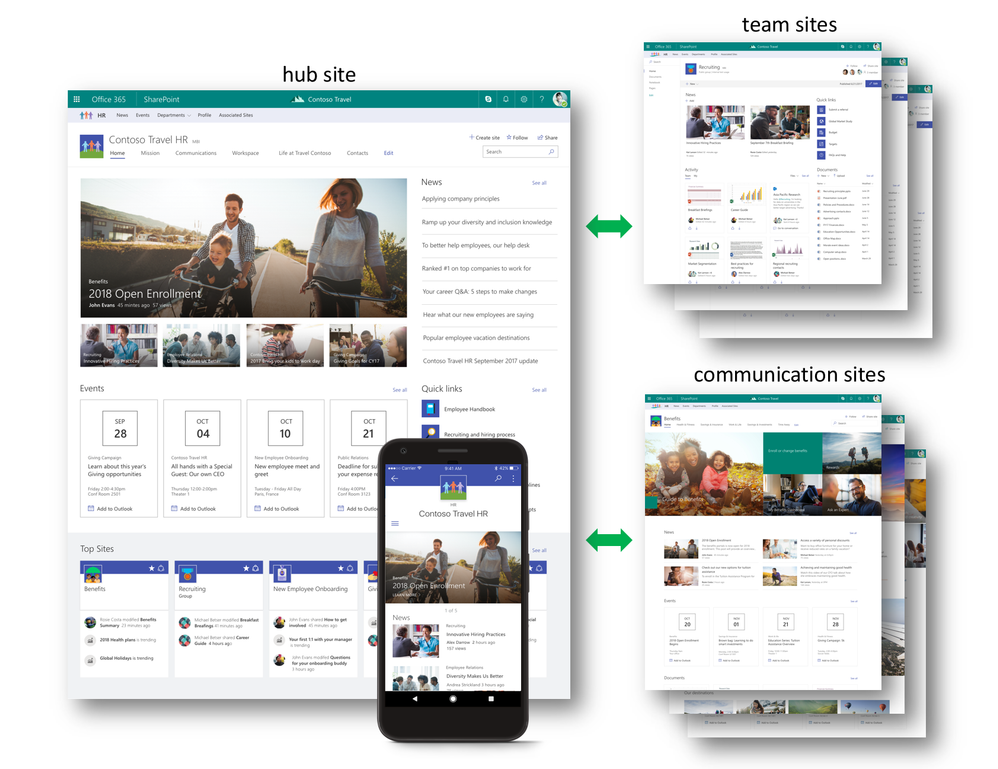
How do SharePoint Hub Sites work?
Newly created SharePoint Hub Sites propagate the navigation to all the associated sites, creating parent/subsite relationships. Consistency across sites go from the top down so that all team sites or communication sites inherit common characteristics from the Hub Site. These characteristics include:
1. Navigation: Define top navigation in the hub site that is inherited by associated sites
2. Themes: Define the look and feel of the hub site. This theme remains consistent across all associated sites
3. Logo: The logo is the most important identifier of the site you are visiting. The logo remains consistent across all associated sites providing the message that says, “You are here, and you have not left”
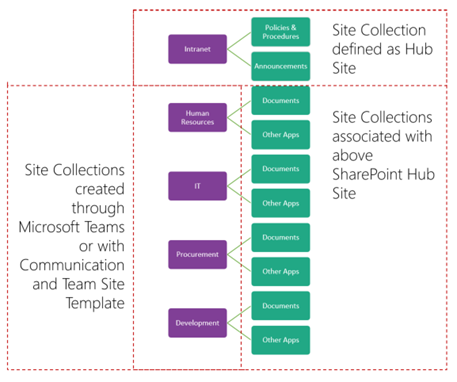 SharePoint is a tool for collaboration and the sharing of information. Within an organization, there can be numerous project teams working on a variety of projects and it is important to increase awareness, visibility, and discoverability to encompass those who are not part of the core team. It would be unreasonable to expect your audience to search and drill down for the information, but having access to clear, concise communication that expresses in a broad sense of what is happening with the projects and initiatives would be valuable. Team sites and communication sites push information and content up to the hub site level with rollup web parts. These parts can surface content from all your associated sites into one place, allowing the flexibility for you to shift your content and associate it where it makes the most sense, unlike rigid hierarchy.
SharePoint is a tool for collaboration and the sharing of information. Within an organization, there can be numerous project teams working on a variety of projects and it is important to increase awareness, visibility, and discoverability to encompass those who are not part of the core team. It would be unreasonable to expect your audience to search and drill down for the information, but having access to clear, concise communication that expresses in a broad sense of what is happening with the projects and initiatives would be valuable. Team sites and communication sites push information and content up to the hub site level with rollup web parts. These parts can surface content from all your associated sites into one place, allowing the flexibility for you to shift your content and associate it where it makes the most sense, unlike rigid hierarchy.
Content is pushed up to the hub site level with news aggregation, combined site activities, and scoped search.
News Aggregation: After creating and publishing a news article on an associated site, the news article will surface on SharePoint home, in the SharePoint mobile apps, and on the hub site’s home page.
Combined Site Activities: Site activities are visible on a team site’s home page as well as on the site’s card on SharePoint home. Site activities will roll up from each associated site, becoming visible on the hub site’s home page. This provides the ability to see what is happening across related sites in one view rather than going site by site. With this information, you can now prioritize and focus your time.
Scoped Search: Searching content from a hub site will result in content from all associated sites which in turn increases relevance and enhances content discovery.
Creating SharePoint Hub Sites
Hub sites can either be created by Administrators who then associate existing team and communication sites to the newly created Hub Site from SharePoint home in Office 365. You can also create an associated site directly from within the hub site itself.
The site owner can associate an existing team site or communication site within a hub site by following these steps:
1. Click the gear icon located on the upper right of the site
2. Click Site Information
3. In the Edit Site Information, click Hub Site from the drop-down menu. Choose the right hub site to join.
It is important to note that team sites and communication sites can only be associated with one Hub Site.
As intranets are dynamic, associations may change as projects come to completion and new projects added. It is easy to un-join a Hub Site as it is to join it, allowing you the flexibility to adapt to the ever-changing landscape of the intranet.
SharePoint Hub Sites and SharePoint Mobile App
Team collaboration and the sharing of information launched itself off the desktop onto mobile devices and SharePoint Mobile App is being updated to render hub sites, their pages, news, and content with smooth navigation between associated sites and scoped search. SharePoint Mobile App will continue to provide quick access to all your sites, news and team members you work with but now with added, enhanced search for content and people across your organization.
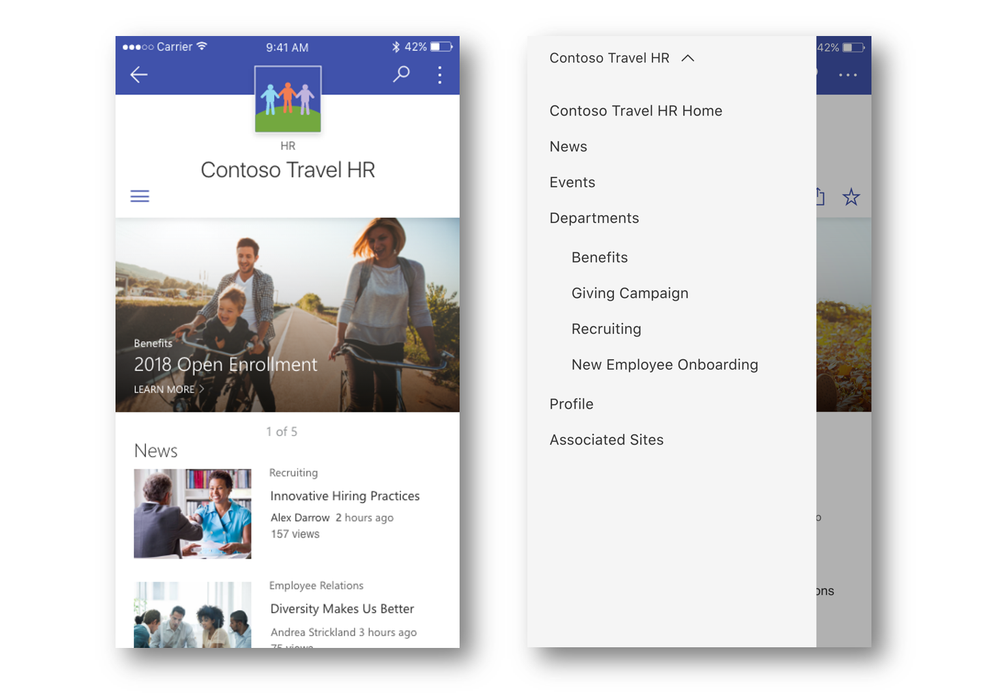
The building blocks for your intranet have now expanded from the classic publishing sites and sites for application to include team sites, communication sites, and hub sites. Sharing, managing, finding content, knowledge, and apps, on any device, is easily accomplished with SharePoint, the solution that connects your workplace with its people.
 Wednesday, October 04, 2017
By : Mike Maadarani
Wednesday, October 04, 2017
By : Mike Maadarani
 0 comment
0 comment
Archives
- December 2024
- November 2023
- October 2023
- September 2023
- August 2023
- January 2023
- November 2022
- October 2022
- May 2022
- March 2022
- January 2022
- December 2021
- November 2021
- October 2021
- March 2021
- October 2020
- September 2020
- July 2020
- March 2020
- February 2020
- January 2020
- December 2019
- November 2019
- October 2019
- September 2019
- June 2019
- May 2019
- March 2019
- February 2019
- January 2019
- December 2018
- November 2018
- October 2018
- September 2018
- August 2018
- July 2018
- June 2018
- May 2018
- April 2018
- March 2018
- February 2018
- January 2018
- December 2017
- November 2017
- October 2017
- August 2017
- July 2017
- June 2017
- May 2017
- March 2017
- February 2017
- January 2017
- October 2016
- September 2016
- August 2016
- July 2016
- June 2016
- May 2016
- March 2016
- February 2016
- January 2016
- September 2015
- August 2015
- July 2015
- June 2015
- April 2015
- February 2015
- January 2015
- November 2014
- October 2014
- September 2014
- November 2013
- July 2013
- February 2013