Microsoft Ignite Virtual 2020: Microsoft Stream
 Sunday, October 18, 2020
Sunday, October 18, 2020- By : Mike Maadarani
 0 comment
0 comment
At the Microsoft Ignite Virtual 2020, there were so many exciting announcements, and one of the exciting ones was regarding Microsoft Stream. With the surge in remote work due to the pandemic, the demand for online video has exponentially skyrocketed. Video is becoming an important aspect of communicating within an organization and to those who are its external target audience. With the pandemic and restrictions on social distancing and numbers of people in one place, video has become the choice of communication to meet whether for business or pleasure.
A video platform is a powerful tool as it connects people visually, provides the ability to authenticate the people present, and allows viewers to cue in on non-verbal communication such as body language. Additionally, video plays an important role in communication, especially for training, team engagement, and recordings which allow playback to revisit what had taken place.
Microsoft Stream is receiving new features and enhancements as part of Microsoft 365, bringing with it the ability to intelligently create a video, share and view throughout all the Microsoft 365 apps while users and administrators manage video content as they would for any other file type. The new vision for Microsoft Stream is more than that of a video app by leveraging the rich content management features of SharePoint and the intelligence of Microsoft Graph. By leveraging these powerful engines, Microsoft Stream can deliver external and anonymous sharing, integrate Microsoft Search, add new controls for security and compliance, and enhance analytics.
User Experience
Stream: the web app, as a part of Office.com, users will share, discover, and manage videos like any Office document in Word, Excel, or PowerPoint. Stream will be a one-stop-shop for users to seamlessly create, edit, manage, playback, and discover videos. The Stream app will also provide a consolidated recommended video list to the user, a video list that is curated from videos shared by other users across the organization.
Improved Playback for Video in Microsoft 365: building upon the classic Stream playback page, the new Stream app will be adding and improving features, including noise suppression, chaptering, meeting recordings with accurate speaker attributions, and analytics. It will retain the high quality and scalable playback quality that is currently in classic Stream.
Portals: out-of-the-box templates will provide users the ability to be creative and to produce videos by combining messaging and other media to tell their story on any news post or page for video-rich sites and portals. SharePoint ensures responsive and accessible content across browsers and devices.
Mobile: improved video capabilities including creating and uploading from a mobile device with security and without having to save to the camera roll plus one can watch videos inline in chats, notification feeds, and more across Microsoft 365 and with the Stream app for iOS and Android.
Productivity
Microsoft Teams Meeting Recordings: Microsoft Teams meetings are recorded and stored in Microsoft 365. As with all Office files, they can be shared with OneDrive and SharePoint with people inside and outside of the organization. Customer requests for analytics and API-level access to meeting recordings are affected by this change.
Video Search: videos are found by using the video’s metadata and name in Microsoft 365 by utilizing Microsoft Search. Once classic Stream is transitioned to the new Stream, specific video searches can be conducted including transcript search and recommended video search.
Video Analytics: currently file analytics in SharePoint and OneDrive support view trends over a period of time and audience and usage insights. Future additions will include video-specific analytics including device, user, and content interaction.
Video Management
Sharing and Permissions: Video sharing and permissions will be like that of any Microsoft 365 file – users can share with anyone inside their organization, outside of it, or with specific people based on sharing policies of the organization.
Admin Capabilities: SharePoint Admins will be able to act on content in any SharePoint site or any user’s OneDrive for Business. Additionally, end-user sharing and permissions, controls, report administrative settings, and other actions that apply to files will also apply to videos.
Governance: video files will inherit governance features, like all Office documents, from Microsoft 365. Retention labeling will be automatic for Teams meeting recordings that are saved on the SharePoint files platform and with appropriate licensing. Microsoft intends to invest heavily in governance, so monitor upcoming additions.
Storage Management: the bulk of videos being stored in Stream are Microsoft Teams meetings. To aid in managing the storage of Teams meeting recordings, the new Stream will apply automatic retention policies and other features.
Video Extensibility
APIs for Video: by integrating Stream with Microsoft 365, developers can leverage existing APIs in SharePoint and Microsoft Graph to create custom video-centric experiences and applications. More APIs will be created for video in the future.
The new Stream web app makes working with video a lot easier, including screen recordings, webcam recordings, podcast recording, and building playlists which all be done on the home page. Microsoft is emphasizing and changing how we look, think, and feel about videos by treating them, and showing us they can be, treated like any other document in the Microsoft Office Suite. Video recording, sharing, editing, streaming, and organizing has jumped up a whole level with Microsoft Stream.
Microsoft Ignite Virtual 2020: SharePoint Project Nucleus
 Tuesday, October 13, 2020
Tuesday, October 13, 2020- By : Mike Maadarani
 0 comment
0 comment
As the virtual SharePoint Ignite conference continues, Microsoft announced another amazing improvement for SharePoint which is sure to bring even more wow factor, efficiency, and speed of use to the platform. As progressive web applications evolve, larger amounts of content affect the speed of performance, impacting the reliability and stability of the app.
Addressing this is Project Nucleus which optimizes web apps and database technologies with intelligent sync. Syncing to a database, intelligent sync will improve speed and performance by keeping a local cache on the client that Microsoft progressive web apps use. With changes synced to a local cache, Project Nucleus enables offline work, and once reconnected the internet, the work is automatically uploaded and synced.
Even though Project Nucleus is initially coming to Microsoft Lists, Microsoft has plans to add these capabilities to Microsoft 365, SharePoint web apps, Microsoft Teams, OneDrive, and possibly other SharePoint portals.
How does it work?
As mentioned, Project Nucleus will keep a local cache on the client that Microsoft web apps use. By bringing together web apps and databases, Project Nucleus ensures that data, regardless of the size of data stored by a web app or internet speed, is always available. Because there are no synchronous round trips when scrolling, sorting, grouping, or filtering the data, throttling will be eliminated, especially when working with large lists. The local cache will increase the performance speed of the apps, provide stability, and ultimately, result in reliability.
The uniqueness of Project Nucleus is that it is not strictly caching the data. Microsoft has leveraged the underlying technology in OneDrive sync so that syncing changes occur at the local cache level (perhaps by implementing SQL Lite for lightweight processing and data caching).
While synching occurs at the local cache level, working offline is easy, simple, and smooth. Once reconnected to an internet source, Project Nucleus automatically syncs the data with intelligent sync so that all changes stored on the local cache are uploaded, updating the information in the cloud.
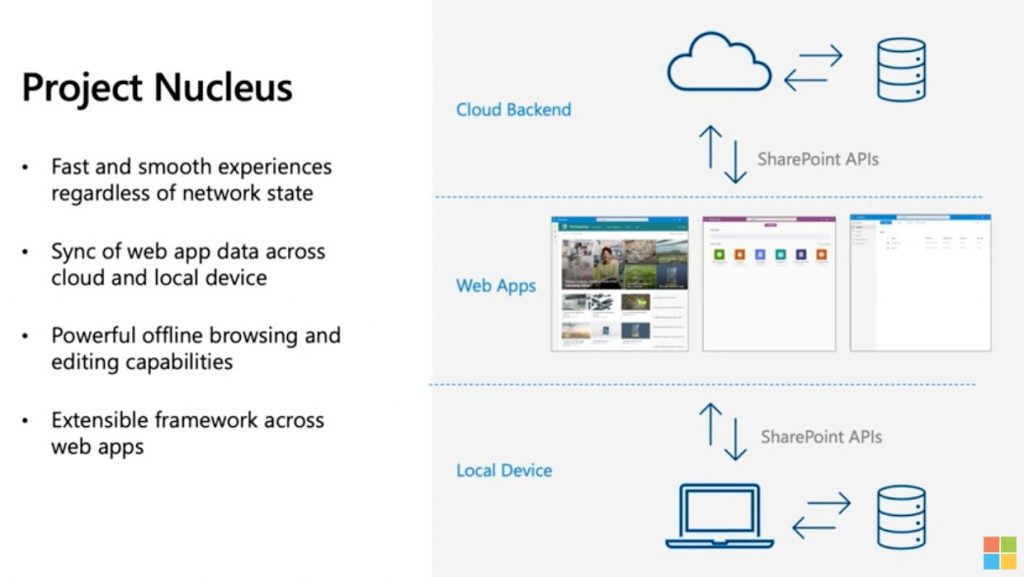
What, How, and Where I Can Expect to See and Use Project Nucleus?
As always, Microsoft’s enhancements and new products have several focuses, but one common focus is friendly end-user usability. Project Nucleus was developed to help end-users to continue working with large amounts of data and content without decreasing performance speed, regardless of their speed of internet connection.
Debuting with Microsoft Lists, Project Nucleus allows users to work both online and offline with large lists that contain a high amount of content and data. Users will be able to perform common tasks such as filtering, sorting (like columns), and grouping. Like magic, once connected to the internet, all data will be synced, including changes to List Views and Column sorting.
Project Nucleus is a new and exciting direction that is driving the bar higher for online and offline processing of progressive web applications. The ability to store and sync large amounts of data to a database cache on a local client provides Microsoft web apps to perform at lightning speeds when offline.
Amazingly, while working offline, the cached database continually syncs at the local level with the changes that a user performs. Leveraging intelligent sync, Project Nucleus automatically syncs the local cache to the cloud once the end-user is connected to the internet, capturing all changes that an end-user has performed while offline.
It is easy to see how Project Nucleus, as the name implies, will become the centre and the foundation for future development supporting progressive web apps. This is heralding an extremely exciting future with progressive web apps!
Microsoft Ignite Virtual 2020: SharePoint Syntex
 Friday, October 09, 2020
Friday, October 09, 2020- By : Mike Maadarani
 0 comment
0 comment
Announced at Microsoft Ignite Virtual 2020, is the exciting SharePoint Syntex. If you recall from last year’s announcements, Microsoft had excitedly introduced Project Cortex – an initiative with Microsoft 365 – with the vision of empowering people with knowledge and expertise in their apps by applying and leveraging advanced artificial intelligence (AI). SharePoint Syntex is the first product resulting from Project Cortex and will be available for all Microsoft 365 commercial customers to purchase at beginning of October 1, 2020.
Most organizations have numerous databases and when applicable and/or specific content must be located, they turn to experts and information workers to locate this data. Large amounts of time is spent manually and methodically searching across these large databases. This is not only time consuming, but it is super inefficient. There is a theory that if an expert can teach students information processing skills, then that skill can be taught to a machine. With machine learning, experts can teach or train SharePoint Syntex to understand content like they do and what content they want captured. SharePoint Syntex can be taught to recognize key information and automatically tag content, creating a model based on the expert’s training. Throughout this process, the expert does not need to write or implement any code. Once this model is created, SharePoint Syntex will automate the capture, ingest, and categorize the content. From there, it will extract valuable information and transform it into metadata.
Why metadata? Because metadata is how content is managed, providing the capabilities for knowledge discovery, knowledge reuse, accelerate processes, and application of compliance policies and information protection by seamlessly integrating Microsoft Information Protection, Power Automate, and Microsoft Search.
The Nuts and Bolts
SharePoint Syntex Content Centre
The SharePoint Syntex Content Centre is a flow and combination of content management at large scale, metadata integration, workflow integration, and automated compliance delivery. The Content Centre takes what we do manually – read and process documents – and teaches it to the cloud. SharePoint Syntex then uses these insights, automatically recognizing content, extracting important information, and applying metadata tags. All this can be tracked and reviewed with the integrated visual analytics.
Content Processing
What types of content can be processed? SharePoint Syntex mainstreams advanced AI to process three types of content:
1. Structured or Semi-Structured Forms: these types of forms include invoices, purchase orders, and forms that might include common values like dates, figures, addresses, and names. Up until now, information was manually extracted from these forms then transferred to Excel or another database and then passed forward to the next responsible person or department.
This slow and tedious process is now performed with the powerful AI Builder that powers the form processing engine in SharePoint Syntex. This form processing engine is capable of automatically recognizing and extracting common values, as listed earlier, from structured and semi-structured documents.
These models are built without any code and provide reliable results, even with a small sample of documents;
2. Digital Images: SharePoint Syntex uses its visual dictionary, containing thousands of common and recognizable objects, to automatically tag images for search. Additionally, it can recognize handwritten text and convert this extracted data into tags for further processing; and
3. Unstructured Documents: organizations generate vast amounts of unstructured documents such as contracts, manuals, and resumes. Similar to machine teaching to build AI models with no codes, SharePoint Syntex, and be taught to read the content in the same way that you want it to be read. Metadata can be automatically created or suggested, customized Power Automate workflows can also be automatically suggested or created and compliance labels can be automatically attached for record management policies or to enforce retention policies. Automated security governance can take place with the addition of sensitivity labels to your models.
Microsoft Graph Content Connectors
When we think about content, we associate our content as being stored inside the Microsoft Cloud, which is true for the majority of an organization’s content, and with SharePoint Syntex, it is another content service storing an organization’s data in the Microsoft Cloud. However, content is stored and lives in repositories outside of the Microsoft Cloud which is why integrating remote sources is vital. Microsoft Graph Content Connectors will have additional capabilities such as file shares, Azure SQL, and third-party sources (like Box and IBM FileNet) integrated into Microsoft Graph, making them usable and searchable in Microsoft 365.
Taxonomy Services
Taxonomy services, also known as managed metadata services, provide the rules for the management of types of content, whether it is a document template or custom columns. With Taxonomy Services, your content tags are based on the definitions of the hierarchy of classifications and synonyms that you define.
SharePoint Syntex brings analytics to Taxonomy Services and delivers this report to the SharePoint Admin centre. This report provides the capabilities to monitor and provides analyzed information on term creation and usage throughout Microsoft 365.
Third-party taxonomies can be smoothly adapted into SharePoint Syntex by importing the new format for Simple Knowledge Organization Systems (SKOS) terms which provides the abilities to define richer import files, supporting the definition of custom properties and defining multiple terms sets while importing into a group.
Even more exciting, shared content types can be published from the central gallery through hub sites to SharePoint and Microsoft Teams. Sites connected to hubs will automatically receive updated and published content types. Streamlining, this now provides flexibility and rapid deployment across an organization.
Administration and Configuration
Making it easier for administrators of content services, SharePoint Syntex will be deployable on the first day by guiding administrators with wizards for configuration and deployment.
Managing content with SharePoint Syntex is simple due to automation, machine teaching, and advanced AI. Once manual and tedious, many of these processes are now being performed automatically with AI smarts, freeing up precious time to focus on other important issues.
Microsoft Ignite Virtual 2020: Project Cortex
 Monday, October 05, 2020
Monday, October 05, 2020- By : Mike Maadarani
 0 comment
0 comment
At Ignite 2019 in Orlando, Florida, Microsoft had announced their Microsoft 365 initiative that would leverage the use of artificial intelligence (AI) to organize organizational data into shared projects – Project Cortex, which you can refer to in our previous articles Project Cortex: Part 1 and Part 2.
In the early days of knowledge management, there were plenty of discussions but despite all the theories, very little could be delivered. Theories remained theories due to the then limited capacities of technology but as the years progressed, technology began advancing quickly, and now, it advances at lightning speed. With greatly improved technology and the dynamic growth of SharePoint and Microsoft, integrating AI within Microsoft 365 and SharePoint provides real-life addressment towards knowledge management.
What is Knowledge Management?
To understand the principles guiding Knowledge Management (KM), we have to understand the Nonaka and Takeuchi Knowledge Spiral Model. These two leading Japanese business experts were the first to connect the success of Japanese companies with their ability to create new knowledge and use it to produce successful products and technologies, which is reversed in western business.
Based on this model, there are two types of knowledge: explicit knowledge, knowledge which is written such as in manuals and procedures, and tacit knowledge, knowledge that is gained through experience but can be communicated indirectly. Nonaka and Takeuchi observed that Japanese businesses have learned to transform tacit into explicit knowledge, which they believe is the underlying reason for successful businesses.
They believed that the ability to create knowledge would become the key to sustaining a competitive advantage. It was their theory that the environment changes constantly, which causes customer preferences to constantly change, which in turn pushes for new knowledge. This they termed as knowledge creation.
Nonaka (proposed in 1991) and Takeuchi (together expanded in 1995) the SECI model, the acronym for socialization, externalization, combination, and internalization, of knowledge.
What does this mean?
All four categories refer to knowledge as either tacit or explicit:
1. Socialization involves the creation of physical or virtual space (Teams, Yammer) where a given community (Teams) can interact on a social level while sharing tacit knowledge through observation, imitation, or practice (News Feed, SharePoint);
2. Externalization is the expression of tacit knowledge into explicit knowledge (Teams, SharePoint, Yammer). Because tacit knowledge is highly internalized, this process is the key to sharing and creation of knowledge;
3. Combination is the process of taking concepts and turning them into knowledge, such as trend analysis, analytics (SharePoint), organization of data from another database (DataFlex), or an executive summary; and
4. Internalization is the incorporation of explicit knowledge into tacit knowledge.
What does this have to do with Project Cortex?
The core of the SECI model is to make personal knowledge available to others in an organization by continuously creating knowledge that occurs and is created at all levels of an organization. (We experience this with SharePoint and Teams, as well as other Microsoft applications.) This concept of Knowledge Management involves structuring and ordering a large variety of dynamic information, extracting relevant data, and delivering it to the right person at the right time. (We have begun seeing the changes in Microsoft 365 and SharePoint, but this is only the beginning.)
By integrating and leveraging AI within Microsoft 365 and SharePoint, Project Cortex will re-invent knowledge management. Starting at the foundation, Project Cortex’s AI capabilities will use Natural Language Processing (NLP) to understand the context of the documents in an organization and categorize them accordingly.
Running silently in the background, AI will allow Microsoft 365 to bring the most relevant information to the top for each user and organization, not only personalizing each of their experiences but also improving collaboration and workflow.
What Will Project Cortex Affect?
As explained, Project Cortex is re-inventing how knowledge is managed and we can expect to see automatic categorization and content organization in Office, Outlook, and Teams while machine learning will deliver to the users innovative and personalized experiences including topic cards, topic pages, and knowledge centres.
Because documents are categorized based on content and context, Project Cortex is able to use machine learning to determine the security level of particular pieces of information. This in turn allows Microsoft 365 to automatically retain all sensitive data within internal perimeters.
When Will it be Released?
It was announced that Project Cortex will not be a single product, but a suite of products that will be available as add-ons. The first product, SharePoint Syntex, will be available in October 2020. SharePoint Syntex is extremely exciting as it brings everyone in the Microsoft World one step closer to making KM a practical reality.
AI and machine learning are powerful tools. When combined with SharePoint, Microsoft 365, Microsoft Search, Office.com, they can be used to streamline business operations, increase efficiencies, easily share knowledge, and support effortless collaboration. Most importantly, AI and machine learning can be leveraged to manage knowledge across an organization so each user has current and relevant information that is easily and readily accessible so they can perform their responsibilities. Project Cortex is an umbrella for many exciting AI-driven suites in the Microsoft 365 and SharePoint realms.
Archives
- December 2024
- November 2023
- October 2023
- September 2023
- August 2023
- January 2023
- November 2022
- October 2022
- May 2022
- March 2022
- January 2022
- December 2021
- November 2021
- October 2021
- March 2021
- October 2020
- September 2020
- July 2020
- March 2020
- February 2020
- January 2020
- December 2019
- November 2019
- October 2019
- September 2019
- June 2019
- May 2019
- March 2019
- February 2019
- January 2019
- December 2018
- November 2018
- October 2018
- September 2018
- August 2018
- July 2018
- June 2018
- May 2018
- April 2018
- March 2018
- February 2018
- January 2018
- December 2017
- November 2017
- October 2017
- August 2017
- July 2017
- June 2017
- May 2017
- March 2017
- February 2017
- January 2017
- October 2016
- September 2016
- August 2016
- July 2016
- June 2016
- May 2016
- March 2016
- February 2016
- January 2016
- September 2015
- August 2015
- July 2015
- June 2015
- April 2015
- February 2015
- January 2015
- November 2014
- October 2014
- September 2014
- November 2013
- July 2013
- February 2013