SharePoint Patches are now part of Windows Update
 Monday, February 16, 2015
Monday, February 16, 2015- By : Mike Maadarani
 0 comment
0 comment
Starting with the February 2015 CUs, all SharePoint updates will be part of the Windows Update.
In a blog from Stefan Goßner, he indicates the changes will start with this months' CU.
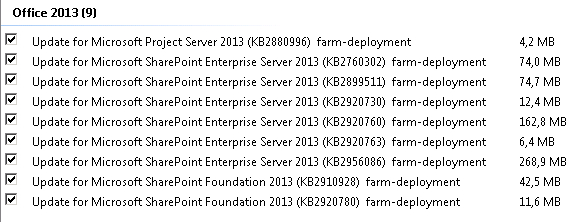
What does this mean to you?
1. Should I configure my server for auto update?
No, it is always best practice to schedule your windows server update. Change your Windows update configuration to notify you when there are updates ready to be installed, or schedule a manual check of your Windows Update. This way, you can coordinate your updates on all your servers in your farm at the same time.
2. Should I run the Windows Update on all the servers?
Yes. If you run your Windows Update on one server in the farm, then you will have to run it on all servers in the farm, so all servers have the same patch level.
3. Should I run the Configuration Wizard after the Windows Update?
Yes. You have to run with Configuration Wizard every time you have a Windows Update that includes a SharePoint patch.
In a nutshell, you need to plan your Windows Update for your SharePoint farms the same way you have done it in the past. What have changed is the patches are now pushed down to your server and it is up to you to manage it according to Microsoft's recommended approach. Always apply your patches in your Development and Pre-Production Environments before applying them to your Production farm. Make sure you do your homework from testing perspective and backups before applying any patches.
However, it is always recommended to apply the latest security updates to your environment as they contain important fixes to the platform.
Office 365 MVP, blogger, and Speaker.
 Friday, February 06, 2015
Friday, February 06, 2015- By : Mike Maadarani
 0 comment
0 comment
I am a SharePoint Architect, with specific focus on Office 365 migration, User Adoption, Governance, Enterprise Content Management, Search, and Infrastructure planning.
Here you will find my blogs, presentations and other updates about the Office 365 and SharePoint Online.
Archives
- December 2024
- November 2023
- October 2023
- September 2023
- August 2023
- January 2023
- November 2022
- October 2022
- May 2022
- March 2022
- January 2022
- December 2021
- November 2021
- October 2021
- March 2021
- October 2020
- September 2020
- July 2020
- March 2020
- February 2020
- January 2020
- December 2019
- November 2019
- October 2019
- September 2019
- June 2019
- May 2019
- March 2019
- February 2019
- January 2019
- December 2018
- November 2018
- October 2018
- September 2018
- August 2018
- July 2018
- June 2018
- May 2018
- April 2018
- March 2018
- February 2018
- January 2018
- December 2017
- November 2017
- October 2017
- August 2017
- July 2017
- June 2017
- May 2017
- March 2017
- February 2017
- January 2017
- October 2016
- September 2016
- August 2016
- July 2016
- June 2016
- May 2016
- March 2016
- February 2016
- January 2016
- September 2015
- August 2015
- July 2015
- June 2015
- April 2015
- February 2015
- January 2015
- November 2014
- October 2014
- September 2014
- November 2013
- July 2013
- February 2013